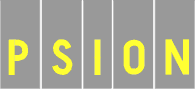
DMMtr5 - a mobile datalogger
Measurements with a Digital MutiMeter
and a Psion 5 (5mx, MX-pro, MC218).
Before download
and use, please see the disclaimer.
A) DMMtr5 - what this software does
The system METEX (or VOLTCRAFT) Digital Multimeter (DMMtr)
+ PSION5 + this software is characterised best as a small lightweight
data recording system for slowly varying processes - a datalogger!
Because of its low power consumption it is particularly suited for
observations in the field of processes which are slow, have long
(even years!) duration and for which electrically readable sensors
are available.
The program is designed to work with the METEX
M-3640D digital multimeter. The VOLTCRAFT M3640 is said to be identical.
For
other multimeters, see X).
Here are 2 sample output screen dumps:
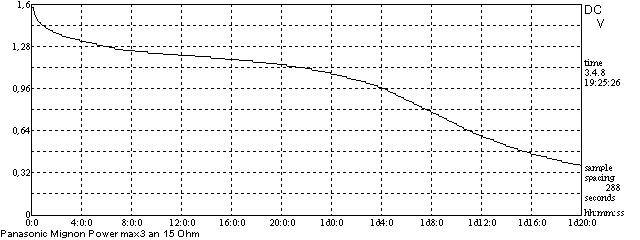
A
screen dump from an older version. Discharging an alkaline battery
over a 15 Ohm resistor.

A
screen dump from V1.0. Note: 650 mAh have been delivered during
this day.
B) Feature list
- Reads data from the Digital Multimeter and displays, stores and retrieves the results graphically.
- Demo mode included (runs without a plugged in multimeter).
- Audio signals can be sent when threshold values are under- or overrun.
- All entered parameters are stored in a DMMtr5.INI file.
- One screenwidth on a Psion5 consists of 11 time units, each ranging from 2.4, 4, 8, 15, 30 secs ... up to 1 day, giving logging durations between 26,4 secs and 11 days per screen.
- Up to 99 consecutive screens can be automatically filled, giving a theoretical maximum logtime of 11d*99/365=2,98 years.
- If these timings do not suit you (e. g. need for syncronization with some other process), you can set up your individual timing
- Measurements can be done also manually - press Enter for a measurement, if you have selected this option.
- Graphs may be stored as bitmap files (PSION .PIC format). The structure of the bitmap file is explained in the help file to facilitate writing one's own reading codes. I have some software on PIC manipulation on my page http://psion.uh-lab.de (Software for Psion 3a/3c/3mx computers)
- Data may be stored in a CSV text file for subsequent numerical processing, e.g. by importing the file into a spreadsheet program. These recordings run in parallel to the build-up of the graph. The format of the CSV file is explained in the help file. Its structure allows direct access by vector graphic programs such as GNUPLOT and many others. As a text file with ASCII coding it can be edited with any text editor.
- Unique names for the graphic files (DMMtrxxx.PIC) and data files (DMMTRxxx.CSV) are automatically generated. The folder where they are stored can be defined.
- Arbitrary limits of the ordinate of the graph can be entered. These limits do not apply to the data file.
- Overflows are indicated; they do not corrupt the graph.
- The time stamp of the beginning of the measurement series with valid data is printed on the graph and stored in the optional data file.
- The measurement units as well as the timing interval are printed on the graph.
- The integral over time is calculated and shown in the data file as well as one value on the graph. Particularly useful when (dis-)charging rechargeables. Integral[mA * dt]=mAh
- Backward compatibility of the OPL code to Psion 3c is no longer maintained.
C) Connecting a DMMtr
Connect the PSION 5 with the serial interface cable to the METEX M-3640D Digital Multimeter as follows:
VOLTCRAFT function DB-9
pin
o RXD 3
o DTR 1+6
no
contact
o RTS no
connection
o TXD 2
o GND 5
Pins 1 and 6 are connected to DTR, RTS is left unconnected. Wire wrap binding posts make a good plug for the meter.

All manipulations with the PSION and the multimeter are entirely at your own risk and responsibility!
This schematic works for the METEX M3640D DMMtr. If other digital
multimeters really collaborate with this software is unknown
to the author.
Please give me a note about other DMMtr types,
if they do.
The link http://www.gerald-gradl.de/eprojects/multi/body_multi.html gives some additional info on how to make another plug. However, use care. Keep in mind that the Psion RS232 cable has NOT the standard signals on the D9 pins (null modem configuration).
D) Installation
The application is conveniently installed with a sis file.
On the PC: With PsiWin installed, just double click on the DMMtr5.sis file.
Alternatively, transfer the sis file to the Psion, then double tap on the file. While installing, select the drive where the application should be installed.
E) Settings
Select function: Select 'Demo' mode if you want to learn about this software. A cosine function of measuremet values is simulated. You do not need to connect a digital multimeter (DMMtr) to the serial interface.Select 'Measurement' and connect a DMMtr properly to the serial interface.
path for storing graphs and CSV: both file types will be stored in this folder. Use X:\foldername\abc\ (with a trailing \).
CSV data separator: select a character that should separate the data values in the CSV file. Use one of these characters: tab ; : ,
CSV decimal separator: use dot . or comma , like in your
Psion system, depending on your country. Numbers will appear as
1.5 or 1,5 . If you select the wrong one, you may not be able to
import these data into a Excel or spreadsheet.
The program refuses
to accept the same character for both separators.
F) Timing
The minimum delay between 2 measurements was found to be about 1.2 seconds. On Screen 1 you can select values for one time division between 2.4 seconds and 240 days. This allows a timerange between 26.4 seconds and 7.2 years per graph (on a Psion S5, which has 11 time units on the time axis). 1 to 99 graphs are allowed per measurement series.
If you need another setup of the time axis, select "individual". You will be asked for 2 parameters: spacing between 2 measurement in pixels, and the time delay between them.
G) Screen 1 parameters
maxrange: upper end of ordinate (y-axis)
minrange: lower end of ordinate (y-axis)
TimeUnit: time unit per division. A Series 5 screen has 11 time units on the time-axis
trigger/time axis: automatically or manually triggered with 'Enter' key. Automatic triggering can be done with absolute (system time of your machine) or relative time (starting with t=0).
number of screens: number of graphs and datafiles to complete. For long events, your measurements will be written on the desired number of consecutive screens - up to 99.
H) Screen 2 parameters
record data on csv: record time and data in an ASCII file in CSV style (=comma separated variables)
Threshold action: when the threshold values are exceeded, the machine can do long or short beeps to call your attention, or nil.
upper threshold value: Threshold action is executed when upper value is overrun.
lower threshold value: Threshold action is executed when lower value is underrun.
I) Graph properties
The graph is saved as a bitmap named DMMtrxxx.PIC where
xxx is the next available integer < 1000; the search always starts at 001. The file has a header of 20 bytes followed by 160 image lines of 60 bytes each. A set bit in each byte represents a black image pixel, a cleared bit represents a white pixel.
After viewing you may enter a comment that is written into the file on the content/meaning of the measurement.
Hint: use the fine graphic EPOC software MBMview from the late Lieuwe de Vries to print or manipulate the pic files.
J) CSV data files
If selected in Screen 2, the recorded data are stored in a csv style text file.
file name: DMMtrxxx.csv where xxx is the same number as in the corresponding graph filename DMMtrxxx.pic.
first record: Header string "CSV data file produced by D M M t r 5 - VX.XX" plus CR plus LF
second record: 126 byte long header string plus CR plus LF
subsequent records: max. 12 byte long string with time in seconds plus 'CSV data separator' plus 14 byte long string with measurement value plus 14 byte long string with integral-over-time value (measurement values summed up, measured as unit * hour) plus CR plus LF. For the terms 'CSV data separator' and 'CSV decimal separator' see "Settings".
Unit mapping: uF -> nF; uA -> mA; MOhm, Ohm -> kOHM; MHz -> kHz"
K) Data transfer to Psion's Sheet
... is easy if you select:
- "tab" as CSV data separator
- the same decimal separator for CSV as for your Psion (System, International).
Open the CSV file with an editor, press Ctrl+A, then Ctrl+C to mark and copy all of the text, open Sheet and press Ctrl+V to paste the copied content. Then use sheet as usual.
L) Data transfer to Excel
... is easy if you select:
- semikolon as CSV data separator
- the same decimal separator for CSV as on your Windows machine.
Transfer the file to the PC and double click on the csv file.
X) Supported digital multimeters
The DMMtr5 software should work with all multimeters with a RS232 interface of 1200 Baud, no parity, 7 data bits, 2 stop bits, and 14 bytes of data per measurement. The DMMtr must send the data after a "D" command is sent to it.
Unconfirmed list of multimeters:
M-36xx, M-38xx, M-46xx,
Micronta 22-182, GDM703
Confirmed list of multimeters:
This list is made from
user-mails:
Metex M-3640D, M3850D, M3850M, M-4615CR,
M4650CR,
Voltcraft M3610D, M-3660D, M3650CR, M3860M, M4650CR,
M4660M,
PeakTech 4370, 4390A
Dosmann P650
Does NOT work with:
3860-M (9200 instead of 1200 Baud)
Y) About this software
The software was written as freeware by Ulrich Hornstein, Freiburg, Germany, based on the program DMMtr for a Psion 3c from P.M.W. Navé
Z) Download
Download service terminated.
DISCLAIMER
Information on this web site is provided "as is" without warranty of any
kind, either expressed or implied, including, but not limited to, the implied
warranties of merchantability, fitness for a particular purpose, or
non-infringement. Some jurisdictions do not allow the exclusion of implied
warranties, so the above exclusion may not apply to you.
In no event shall the
author or uh-lab.de be liable for any damages whatsoever, and
in particular the author or uh-lab.de shall not be liable for special, consequential, indirect ,
or incidental damages, or damages for loss of
revenue, lost profits, or loss of use, arising out of or related to this web site or the information contained in it, whether such damages arise in negligence,
contract, tort, under statute, in equity, at law or otherwise.
Information on this web site may contain
typographical errors or technical inaccuracies. Information may be changed or updated without notice.
The author or uh-lab.de may also make improvements and/or changes in the programs
at any time without notice. The author or uh-lab.de takes
absolutely no responsibility for any errors on the site, you use the information
and the programs entirely on your own risk.
![]()
| ||||||
